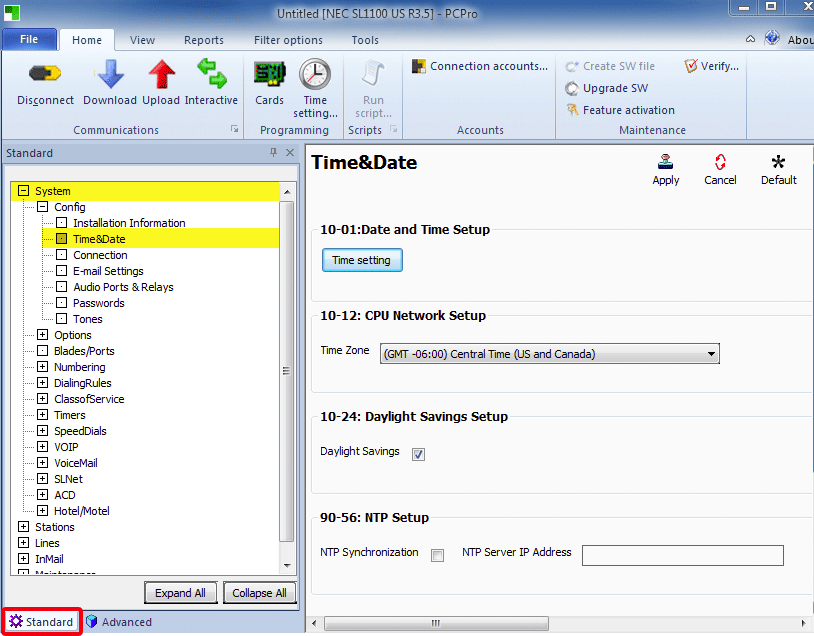This Tech Tip demonstrates how to use the PCPro Programming Software to set the the time and date of the phone system. This tip applies to both the NEC SL1100 only.
Get Connected
This Tech Tip requires access to the phone system using NEC PCPro Programming Software. To download the latest version of PCPro or for instructions on how to connect your computer to the phone system, please read the following: How to Connect to the NEC SL2100 or SL1100 Phone System for Programming.
PCPro Programming Steps
Note: These steps must be performed in Standard Programming mode
1. Expand the System Category Tree
2. Select Time & Date
All of the system’s time and date programs are conveniently grouped together so you can edit them on one page.